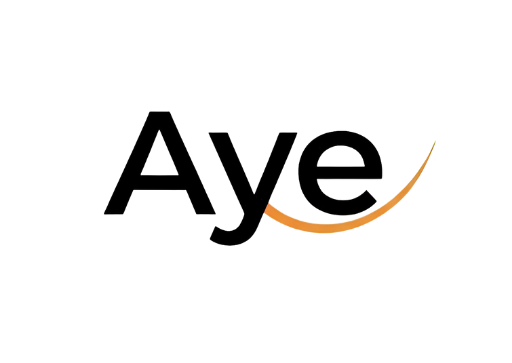Frequently Asked Questions
Got Questions? We’ve Got Answers.
User
How do I pay with my face?
During registration, you’ll be asked to provide your mobile number, link a preferred payment method, and give consent to use facial verification. Once registered, you can pay with your face wherever AyeFace is accepted.
How do I register for AyeFace?
You can register here.
If you need more help, reach out to us on Telegram.
Can I link more than one payment method?
Yes! You can link multiple payment methods and choose your preferred one at the time of payment.
What payment methods can I link to my face?
We accept the following payment methods:
- Debit/Credit Cards (Visa, Mastercard, UnionPay, AMEX)
- eWallets: ApplePay, GooglePay, GrabPay, ShopeePay
- Regional wallets: Touch 'n Go, GCash, TrueMoney
- DuitNow ID (mobile number, NRIC, or passport number)
How do I update or change my payment method?
You can manage your payment methods anytime via the AyeFace User Portal.
How do I check my transaction history?
Log in to the AyeFace User Portal to view all your transactions.
How do I request a refund for a wrong transaction?
Refunds are managed directly by the merchant. Contact the merchant and provide your transaction ID (found in your User Portal). Once approved by the merchant, the refund will be processed through AyeFace.
Where will my refund go?
Refunds are returned to the original card or eWallet used for payment, as long as it is still active.
Is there a transaction limit?
You can enable Scan & Pay without PIN and set a threshold (e.g. RM250) via the User Portal. Transactions above this threshold will require a PIN for added security.
Do I need to download an app?
No app is needed! You can register and manage your account directly via the AyeFace User Portal, accessible anytime on your mobile device.
Are there any fees for using AyeFace?
Nope! AyeFace is completely free for users.
What if the mobile number I used to register is outdated?
You can update your mobile number and other profile details in the AyeFace User Portal. For sensitive changes, a verification process may be required for your security.
Can foreigners use AyeFace?
Yes—as long as you have a valid debit/credit card or compatible eWallet that AyeFace accepts.
Have more questions? Join our Telegram Community channel here: AyeFace Community
Merchant
What does AyeFace offer?
AyeFace offers three subscription plans:
i. Free
- Wide variety of Payment Acceptance: VISA, Mastercard, DuitNow, Touch ‘n Go eWallet, GrabPay, ShopeePay, and more
- Auto creation of customer loyalty profiles (customer list provided without sales info)
- Auto points collection for selected loyalty programs (loyalty setup not included)
ii. Basic
SGD 60 / RM 200 / touchpoint / month (monthly subscription)
SGD 40 / RM 140 / touchpoint / month (annual subscription)
- Includes all features of the Free plan
- Tools to create and manage customized loyalty programs, membership & rewards
- Auto application or reminders of pre-defined loyalty/rewards during payment
- An all-channels outreach assistant with targeted customer segmentation for optimized engagement
- Data and reporting tools for comprehensive reconciliation and analysis of sales and loyalty program performance
iii. Pro
SGD 120 / RM 400 / touchpoint / month (monthly subscription)
SGD 80 / RM 280 / touchpoint / month (annual subscription)
- Includes all features of the Basic plan
- AI-driven sales agent providing upsell recommendations based on sales KPIs
- AI-powered data agent help generate analytics with prompts
- Advanced outreach assistant with automated scheduling and recommended targets
- Self-ordering system functionality (requires POS integration)
How do I sign up to be an AyeFace merchant?
To sign up, you can fill out our AyeFace Merchant Interest Form to indicate your interest. Once you have filled out the form, our team will contact you via email to facilitate the AyeFace account creation process.
How long is the account registration process?
The application will be processed by the selected merchant acquirer and Aye the moment you complete signup with Aye. Most applications are processed within 3–7 working days. Some may take longer depending on the merchant acquirer’s requirements. Please contact our team at merchants@aye-ai.org if there has not been any notification of updates within 7 working days.
How do I know if my account is ready?
You will receive a confirmation via email from the selected merchant acquirer once your application has been approved.
How long does it take to set up AyeFace at my store(s)?
Once the onboarding and account creation process is complete, our team will install AyeFace at your designated store(s) on the agreed-upon date and time. The setup generally takes less than 30 minutes.
What is a touchpoint?
A touchpoint refers to each device on which the AyeFace Virtual Terminal is installed at your store, where customers can interact with the system for payment and loyalty. Each touchpoint is licensed individually under your subscription plan, and comes with its own unique AyeFace credentials, which can be used to log in to one device at a time.
Can I have more than one AyeFace touchpoint at my store?
Yes, you can have multiple AyeFace touchpoints per store. Our subscription fees are charged per touchpoint, while MDR is based on transaction volume.
All touchpoints within the same store must be on the same subscription plan. However, if you have multiple stores, each store can be on different plans even under the same merchant account.
How will I be billed?
If you're on the Basic or Pro plan, you can manage your subscription and billing details anytime through the Billing page on the Merchant Portal.
All subscription plans are billed monthly, with invoices issued on the 1st of each month based on your selected billing cycle (monthly or yearly). Charges may include your plan subscription, and any add-ons, and outreach fees which are charged based on usage.
Payment is due as per the terms on your invoice. Payment methods will be listed in the issued invoices, which include a payment link to pay directly for the billed amount.
Can I change or cancel my subscription plan later on?
Add-on subscriptions (such as Loyalty Seats and AI Passes) can be added, modified, or removed at any time directly through the Merchant Portal. Changes to add-ons will take effect at the end of your current billing cycle.
Changes to your plan subscription (including upgrading or downgrading plans, or adding or removing stores or touchpoints) must be requested through our Business Development team. Please contact us at merchants@aye-ai.org, and approved changes will take effect at the end of your current billing cycle.
To cancel a subscription to the Free plan or request an upgrade to the Basic or Pro plans, you may submit written notice via email to merchants@aye-ai.org at least 14 working days in advance.
To close, deactivate, or fully cancel your merchant account with Aye, please contact us via email at merchants@aye-ai.org.
I’ve already signed up with a POS system provider and a merchant acquirer, can I still use AyeFace?
AyeFace can run independently, in parallel, or be integrated with supported POS systems and acquirers. Share your provider details with us so we can confirm compatibility. If needed, we can also introduce you to recommended partners.
How much is the MDR?
Merchant Discount Rate (MDR) varies for different payment methods. Your applicable MDR depends on your selected acquirer and payment method. The MDR details can be found in Appendix A of the Merchant Agreement.
How do I update my store details?
You can log in to your AyeFace Merchant Portal to edit and update your store details.
When is the settlement period for funds to be received in the Merchant's bank account?
Settlement will generally be made on a T+2 basis. If Settlement date falls on a non-Business day, it will be remitted on the next Business day. Settlement period may vary depending on your transaction volume and any specific arrangements discussed with our team during onboarding.
How do I update my banking details?
You can update your bank details by sending our team a request via email to merchants@aye-ai.org, with your new bank details. Our team will reach out to you for verification before proceeding.
How will I know if my AyeFace merchant application has been approved?
You will receive an email to inform you that you have successfully signed up as an AyeFace merchant. If you still have not been notified of any updates within 3-7 working days, you can also contact us via email to merchants@aye-ai.org.
How do I reactivate my merchant account?
If you have previously cancelled your subscription plan and wish to reactivate it, please contact us via email to merchants@aye-ai.org. Our team will contact you within 3 working days to facilitate the process.
Have more questions? Join our Telegram Community channel here: AyeFace Community
General
How does AyeFace handle facial data privacy?
We do not retain raw images of your face for routine use. Instead, we convert your facial scan into an encrypted, pseudonymised template stored securely with tamper-resistance measures. All data is safeguarded by Google Security Command Centre and its licensed Managed Service Partner, with continuous security monitoring.
How does AyeFace ensure the security of financial information?
AyeFace acts as a bridge between your face and your chosen payment method. We do not access or store your bank login details or full card information. Instead, we rely on secure tokens or encrypted references issued by your financial institution. Your financial data remains under the custody of your bank, card issuer, or e-wallet provider.
How secure is your facial recognition technology?
Our facial recognition technology is certified with ISO 30107-3, the globally recognised standard for biometric anti-spoofing and liveness detection. This is the benchmark adopted by many financial institutions and regulators worldwide.
What if someone tries to use my face to pay?
Our system includes advanced liveness detection and anti-spoofing controls to block fake attempts (such as masks, photos, videos, or remote camera feeds). Payments only proceed when your live facial presence is verified.
What if I have a twin?
If AyeFace detects two similar faces, we’ll prompt for two-factor verification before allowing payment. Additional identity training may also be requested to improve accuracy.